Transform Images Into Musical Melodies
Pixel Music is an iOS music sequencer based on images. Take an image you love and start playing - pixels turn into pitch, velocity, and note durations.
Play multiple images simultaneously, record alongside the sequencer, and customize every aspect of your sound.
AUv3 & Ableton Link compatible.
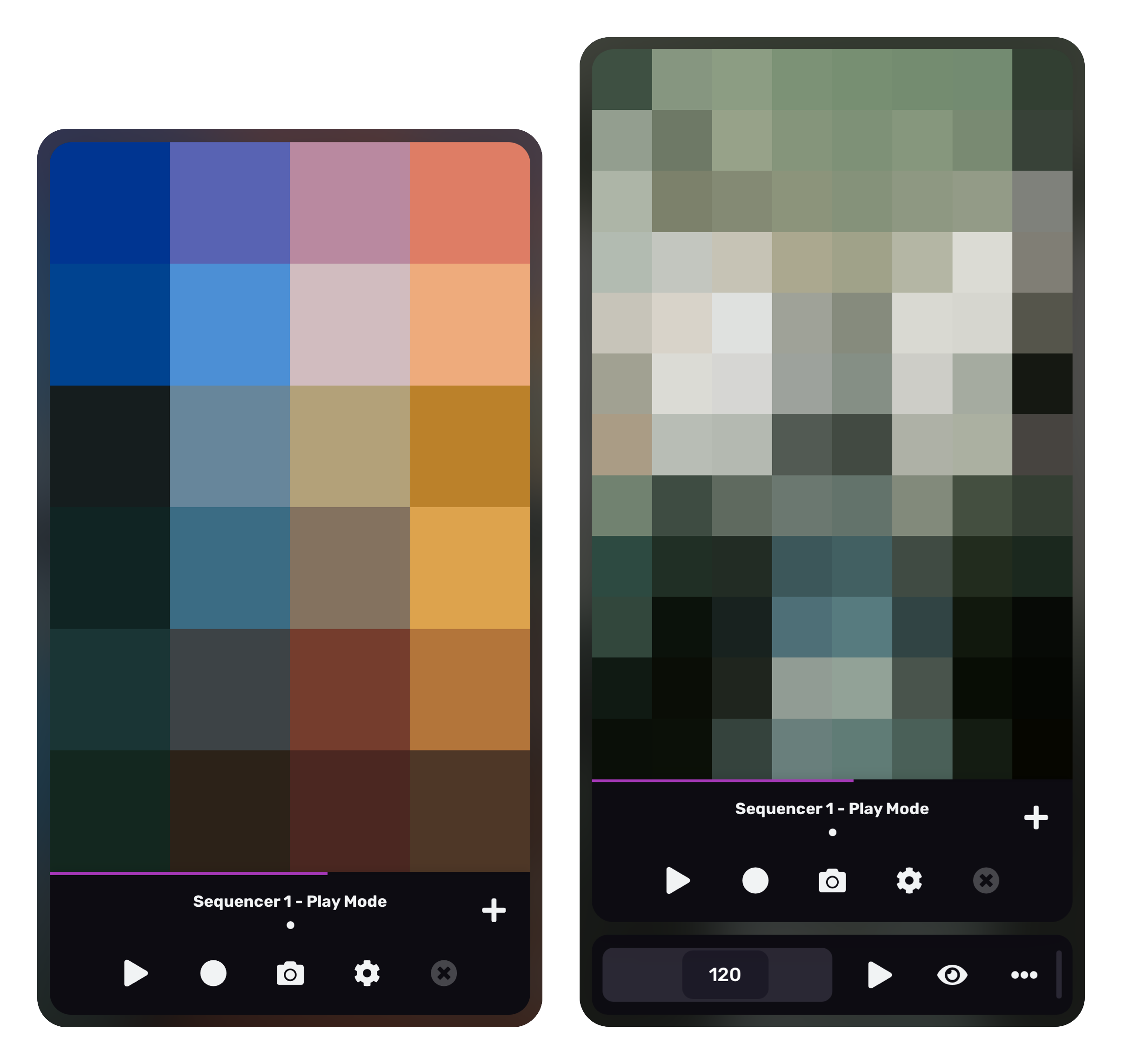
What You Can Do
Image to Melody
Load an image and watch as pixels transform into pitch, velocity, and note durations. Choose between RGB, Luminance, Hue, or Saturation data to control different musical elements.
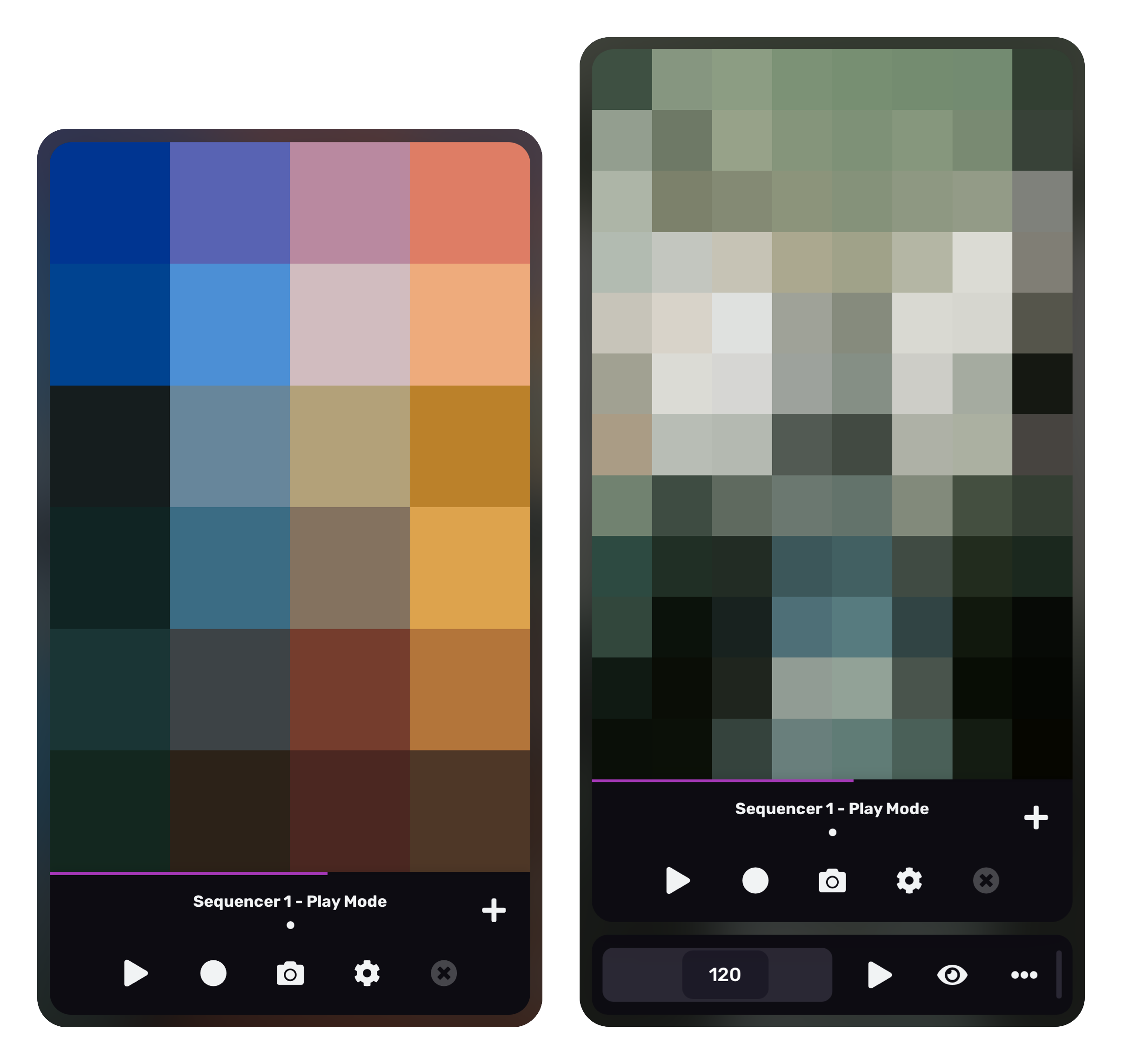
Customizable Patterns with Verses
Program different step lengths in patterns and play these across your images with Verses. Add dynamics and choose how images are traversed: Left→Right, Top→Down, or Circular with adjustable randomness.
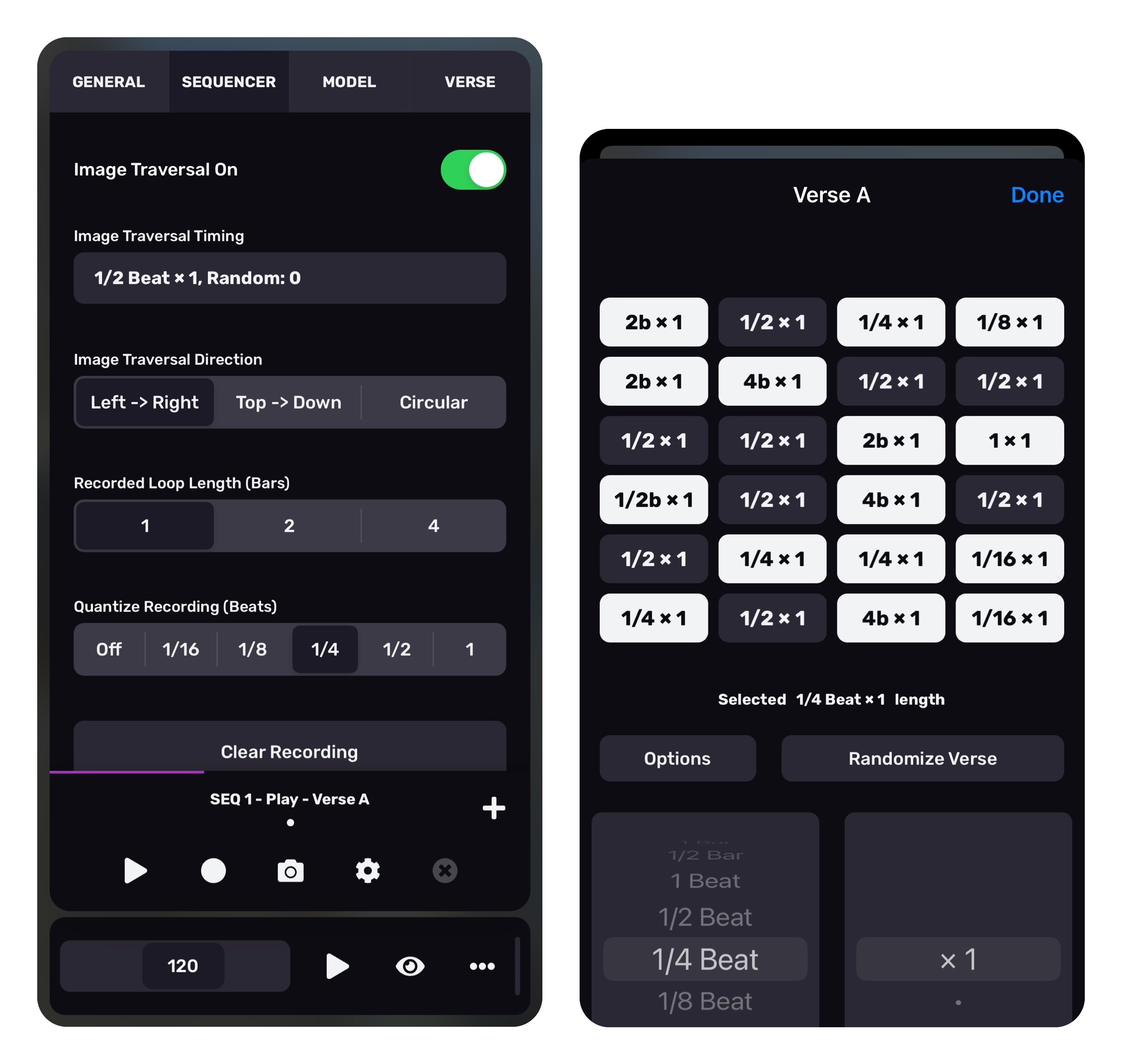
Precise Timing Control
Customize each step's length with multiple dotted note options. Play in high-res mode (32x48) for even more pixels to manipulate and create complex patterns.
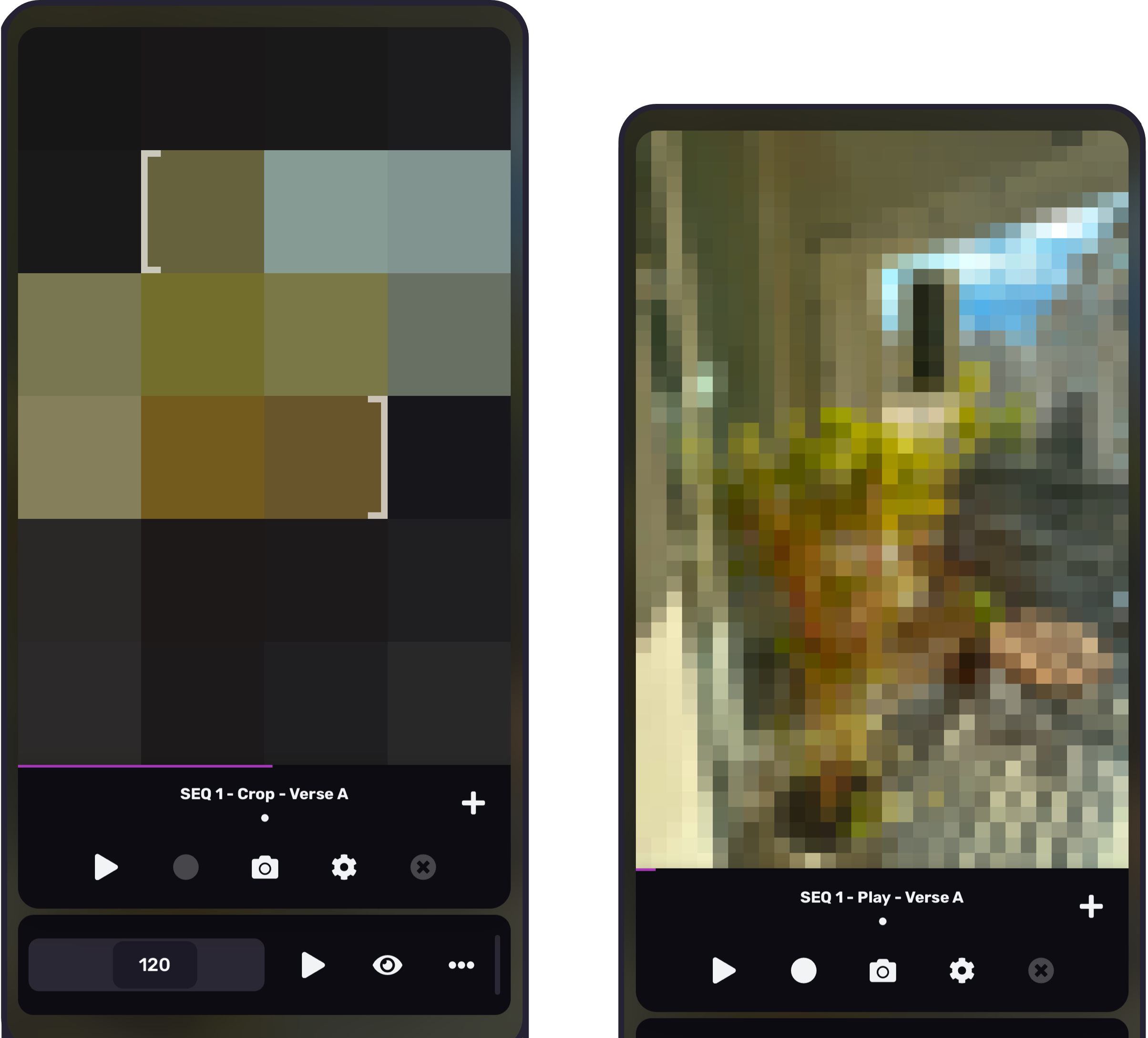
Multi-Image Sync & Recording
Play multiple images simultaneously in perfect sync. Tap directly on images to record yourself playing alongside the sequencer with customizable loop length and quantization.
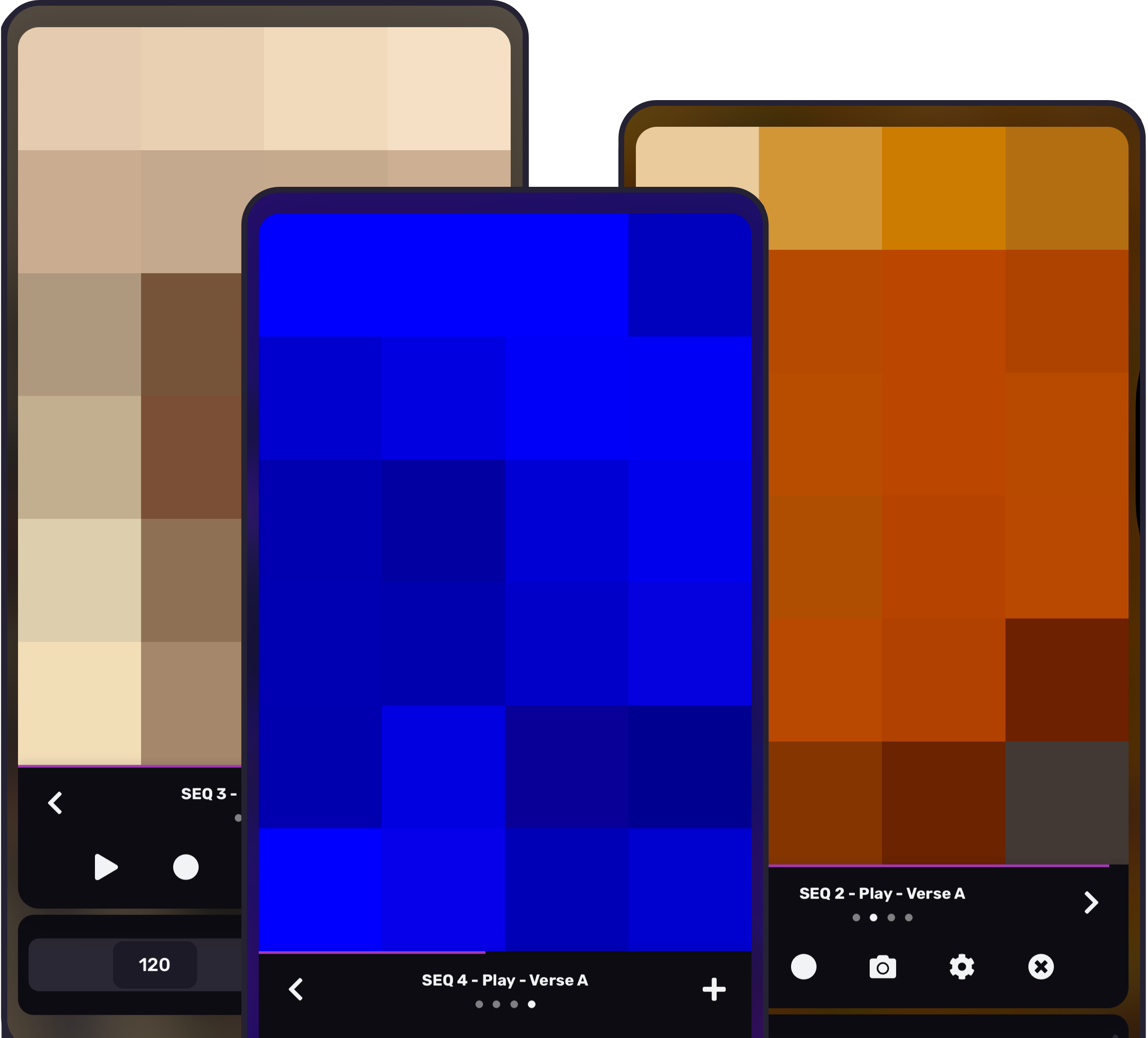
See Pixel Music in Action
Watch what creative musicians are making with Pixel Music
Pixel Music jam
Fun little jam by @eylvy
Ambient Textures
Pixel Music sequencing Speldosa, Decent Sampler, all in AUM.
Performance and tutorial
Live Performance and tutorial by Jade Starr on How to App on iOS.
Early demo with hardware synths
A midweek evening play with Pixel Music and two hardware synths: Mother 32 from Moog and Minilogue from Korg.
Uneven steps
Add variation to your melodies by randomizing step lengths.
Moog Model 15 and Model D
Pixel Music jam in AUM controlling a bunch of synths..
Have an amazing Pixel Music creation? Tag us with #PixelMusicApp
AUv3 Compatible
Works with most of your favorite DAWs. We recommend AUM or Audiobus.
Ableton Link
Sync with other music apps
iOS Native
Optimized for iPhone & iPad
